Flutter Gist
打印
print('abc'); // 会打印到console
debugPrint('$batteryLevel'); // 字符串模板,release不打印到console
日志
import 'dart:developer';
log('$batteryLevel');
log 的日志会去到 flutter 的观测台,在 flutter run 之后命令行会给出观测台的地址:
An Observatory debugger and profiler on iPhone 11 is available at: http://127.0.0.1:54363/q_NCh1fq0lc=/
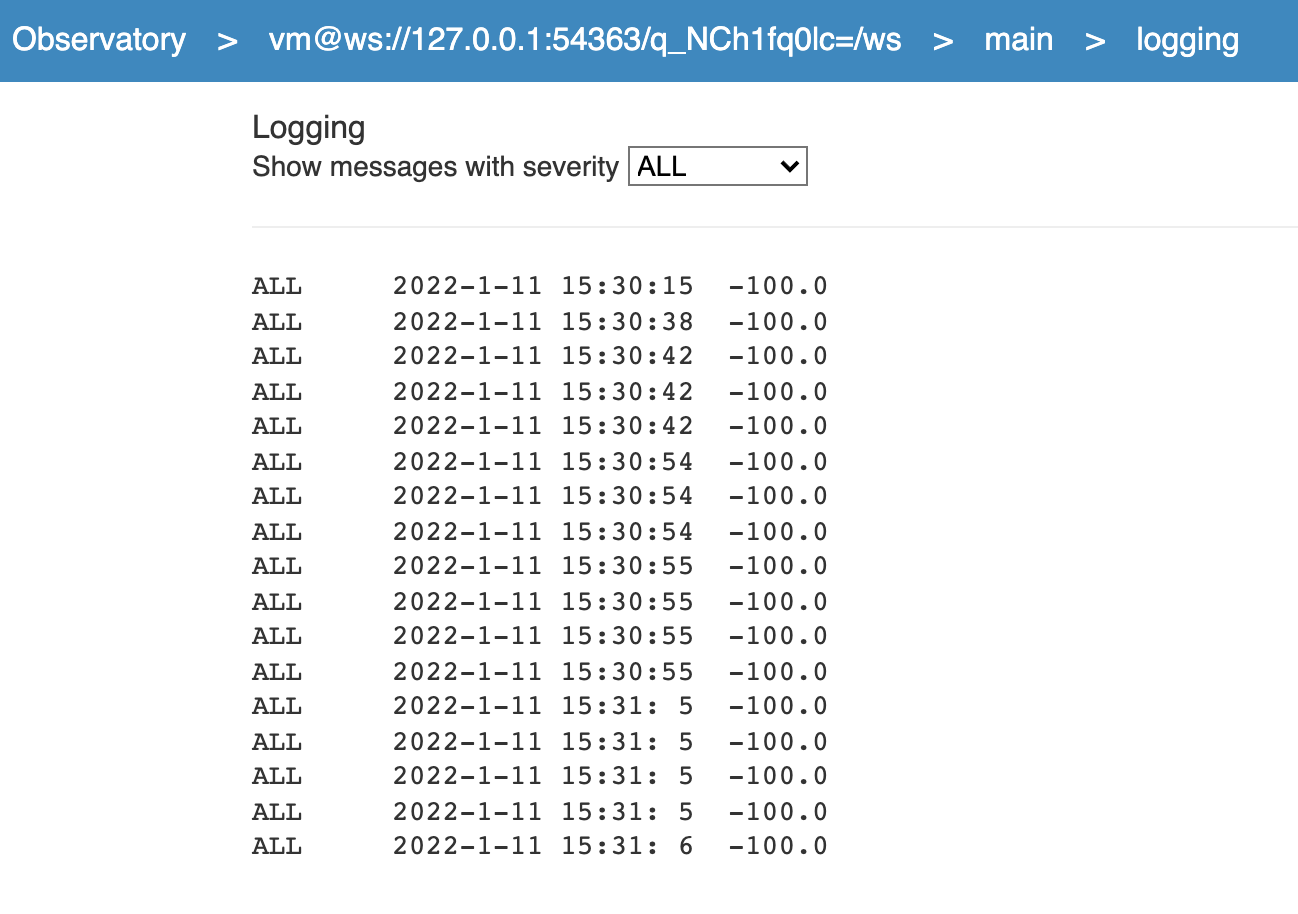
加载资源文件
import 'dart:async' show Future;
import 'package:flutter/services.dart' show rootBundle;
Future<String> loadAsset() async {
return await rootBundle.loadString('my-assets/data.json');
}
页面导航
In Flutter, screens and pages are called routes. In Android, a route is equivalent to an Activity. In iOS, a route is equivalent to a ViewController. In Flutter, a route is just a widget.
// Navigator.push returns a Future that completes after calling
// Navigator.pop on the Selection Screen.
final result = await Navigator.push(
context,
MaterialPageRoute(builder: (context) => page),
);
Navigator.of(context).pop({"lat":43.821757,"long":-79.226392});
// 使用 iOS 的从右向左打开页面效果
Navigator.push(context,
CupertinoPageRoute(
fullscreenDialog: fullscreenDialog,
builder: (context) => page),
);
// 无动画过渡
Navigator.of(context).push(NoAnimRouteBuilder(TabPage()));
// 替换路由:A->B->C,C直接回A
// 在B页面:
Navigator.of(context).pushReplacementNamed('/C');
If you need to navigate to the same screen in many parts of your app, define a named route, and use Navigator.pushNamed() for navigation.
void main() {
runApp(MaterialApp(
home: MyAppHome(), // becomes the route named '/'
routes: <String, WidgetBuilder> {
'/a': (BuildContext context) => MyPage(title: 'page A'),
'/b': (BuildContext context) => MyPage(title: 'page B'),
'/c': (BuildContext context) => MyPage(title: 'page C'),
},
));
}
Navigator.of(context).pushNamed('/b');